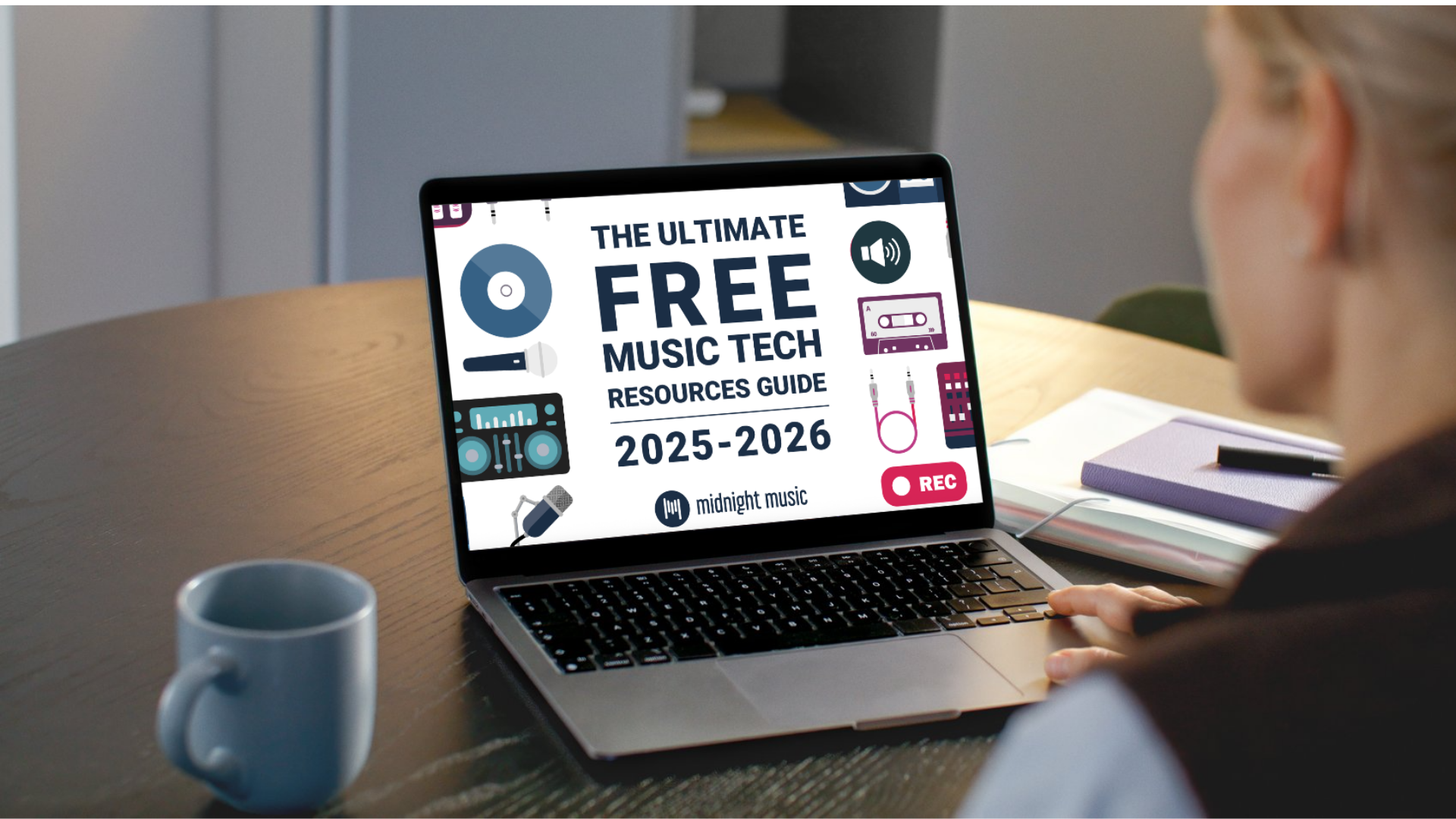How Can I Turn My Students' Instruments into MIDI Controllers?
How can I turn my students' instruments into MIDI Controllers, and why would I want to do that? Let's begin with the first question.
Basic Pitch by Spotify
I found this program in Katie Argyle's "The Ultimate Free Music Tech Resources Guide 2025-2026." Basic Pitch by Spotify is an open-source, AI-powered audio-to-MIDI converter developed by Spotify that transcribes music into MIDI files. It allows musicians to convert recordings of instruments or vocals into a MIDI format, which can then be used in a digital audio workstation (DAW) for editing and manipulation. Key features include its speed, accuracy, support for multiple notes (polyphony), and the ability to detect pitch bends.
This free tool does not need a login. What is amazing is that it records a student singing or playing a pitched instrument and transcribes it into a MIDI file. From there, you can download it and then upload it into a Digital Audio Workstation like YuStudio (MusicFirst or Charanga), Soundtrap EDU, Bandlab EDU , GarageBand, or other DAW or notation programs.
Basically, they have turned their recorders into MIDI controllers!
Why would I want my students to be able to do this?
Make their recorders cooler! When they come up to you and play really quickly on their recorder, ask them to record that into Basic Pitch so it turns it into a MIDI file. Then, download the MIDI file and open it in a digital audio workstation (DAW) like YuStudio. Once in YuStudio, change the sound to distorted guitar, move the notes down one octave, and add some reverb. They have now turned their recorder into an electric guitar. This could be a great reward for when they learn a new song or meet all their music class expectations.
Include students who cannot create music using traditional methods. This is another way to include students who are unable to traditionally compose music using staff paper and a pencil. The student can sing their original melody into Basic Pitch, which will transcribe it to MIDI. The student can then download and upload the MIDI file to a notation program like Flat.io (EDU version) or Noteflight Learn. They can now see the melody that they were singing in a notated form. Will it need editing? Most certainly. However, giving your students the opportunity to compose music by using their voices or instruments as MIDI controllers is another way to include all students in making and creating music.
Try it out today and turn your instrument into a MIDI controller!